| What size is the Blynclight? |
| The Blynclight measures 45mm x 45mm x 60mm |
| What colour is Blynclight? |
|
Blync is White when powered off and its colour changes to match your presence/status: Blync can be configured to display any color you choose for your different presence/status states. |
| Is there a Mac version? |
|
Yes - for Microsoft Lync. If you are running Lync Server 2013 (on-premise) the Blynclight will automatically synchronize with your Lync status. However, if you are using Lync Online (Office 365) or Lync Server 2010 the Blynclight will not automatically synchronize with your Lync status - it must controlled manually. |
| Can I bulk order Blync? |
|
Yes. Please Contact Us to organize large quantity orders and shipping costs for 100+ Blynclights. |
| How long will my shipment take? |
|
We currently ship from Los Angeles, Denmark, Sydney and Hong Kong. Delivery to the US, Europe and Asia Pacific is normally 1-5 days. |
| Does Blync support two versions of Skype for Business/Lync® installed on the same PC? |
|
No. Currently, Blync will not work with two or more versions of Skype for Business/Microsoft Lync® installed on the same PC. In order for Blync to function correctly you must only have Skype for Business, Lync 2010 or Lync 2013 installed, not more than 1 installation. |
| What software is required to run Blync? |
|
|
| Does Blync support the Lync Attendant? |
|
Yes. Use the Blync Attendant software release to have your Lync Attendant presence displayed on the Blync light. |
| Can I write my own applications to integrate with the Blynclight? |
|
Yes - we have developed Software Development Kits (SDKs) for the following platforms allowing you to integrate the Blynclight with your own applications:
|
| Can I commercialize any applications I build with the Embrava SDK? |
|
No - unless with written consent. The use of the Embrava SDK is to develop applications for internal business purposes. Developing applications with the Embrava SDK with intent to sell the application or developing an application that replicates any functions of any Embrava Product would be in breach of the Software Licence Agreement. The full terms of the Software Licence Agreement can be downloaded here. |
| What sort of warranty do you provide? |
|
We provide 12 months replacement warranty for any malfunctioning or failed devices as long as the device has not been physically damaged or tampered with. |
| What is the Return Policy? |
|
All sales are final, however we do include a 12 month warranty on all devices. If you are unsure if this is the correct solution for you, please contact sales here to obtain more information. |
| Why does my Blynclight keep flashing once I've answered/ended a call on my Cisco desk phone? |
|
The Cisco Jabber for Windows soft phone and Cisco desk phone are not tightly coupled. Since the Blynclight integrates with the Cisco Jabber for Windows soft phone client and not the Cisco desk phone, events such as answering/ending a call from the Cisco desk phone is not being captured by the soft phone client and therefore not alerting the Blynclight that it should start/stop flashing when answering/ending a phone call. |