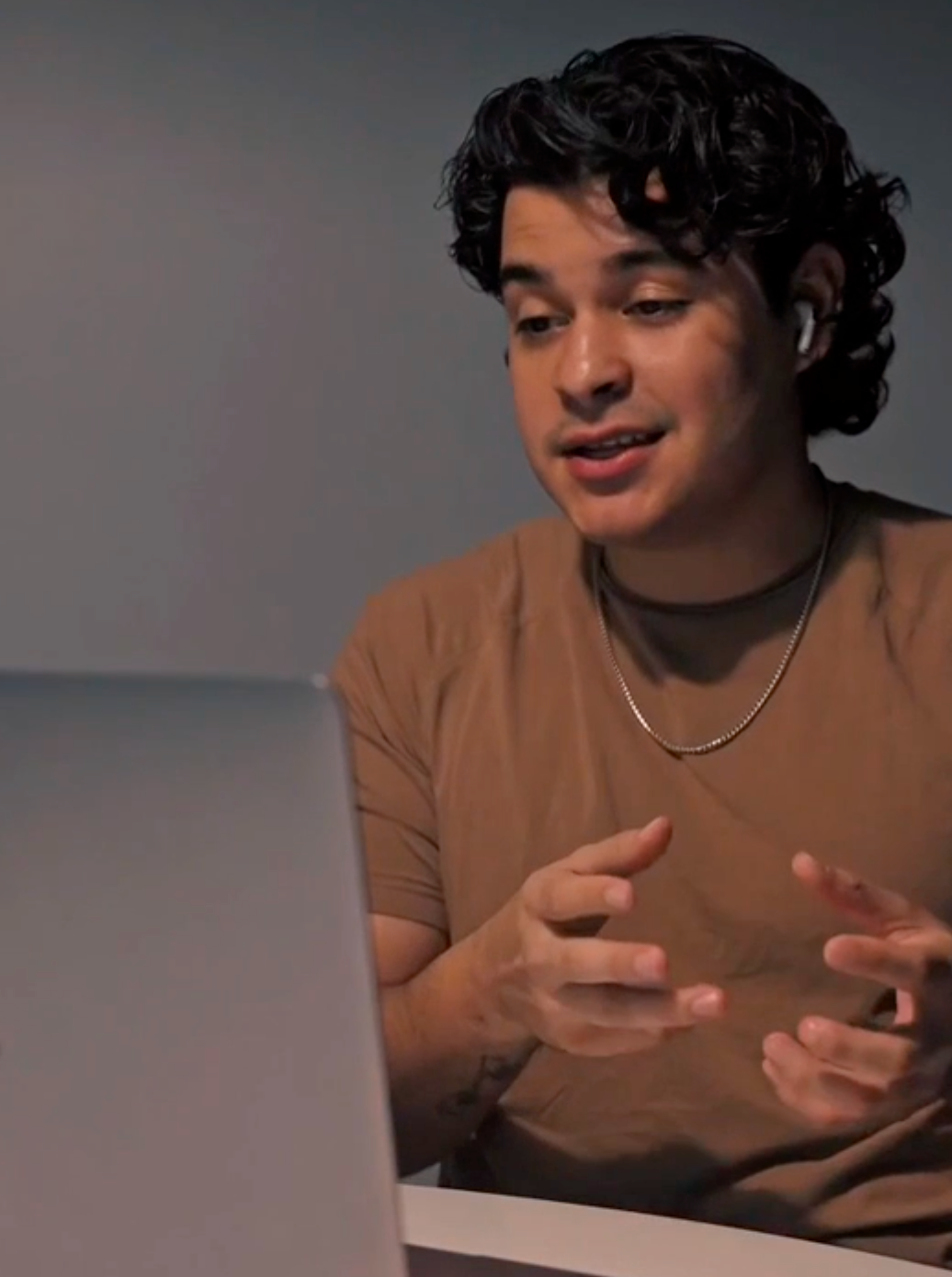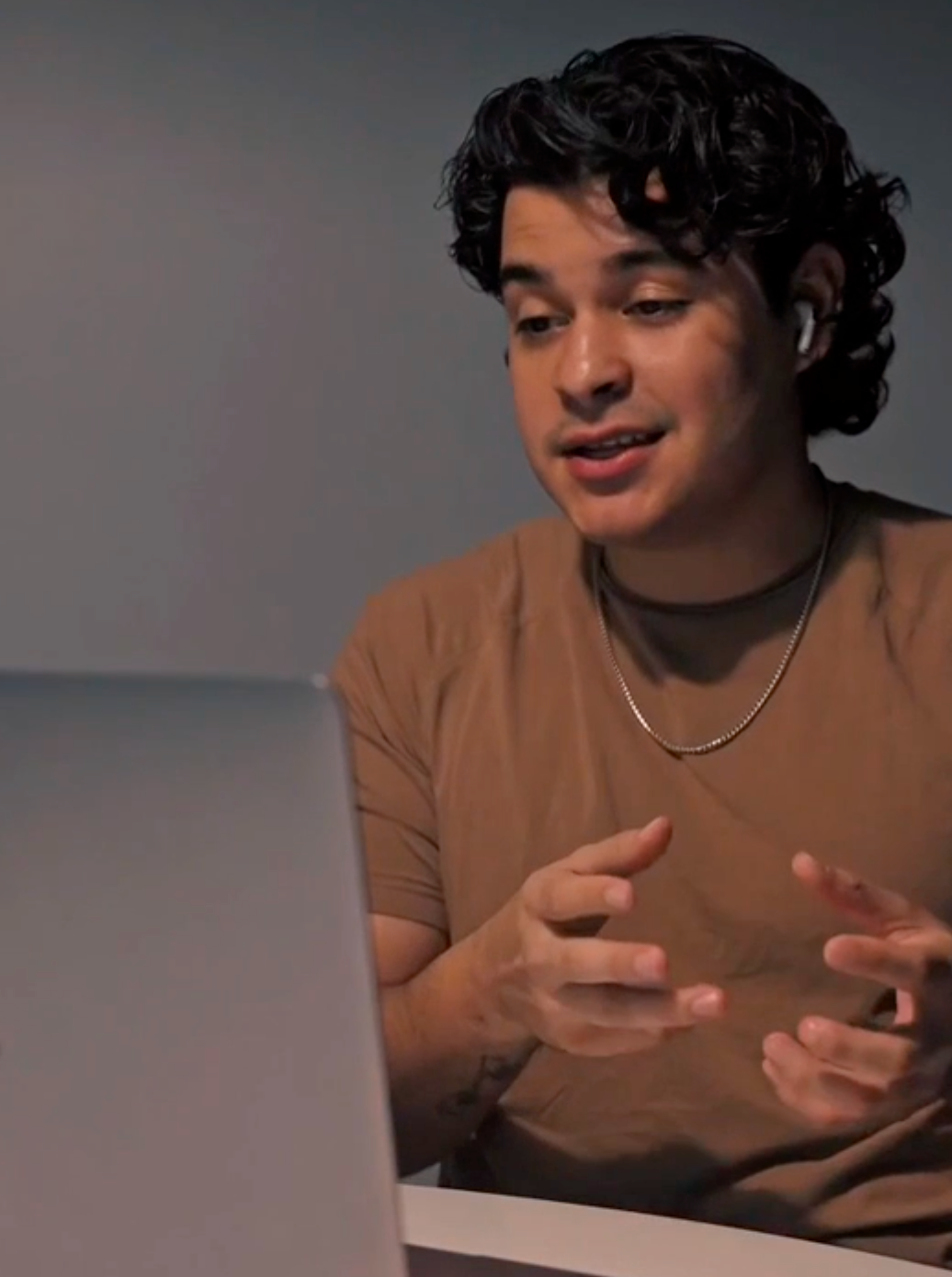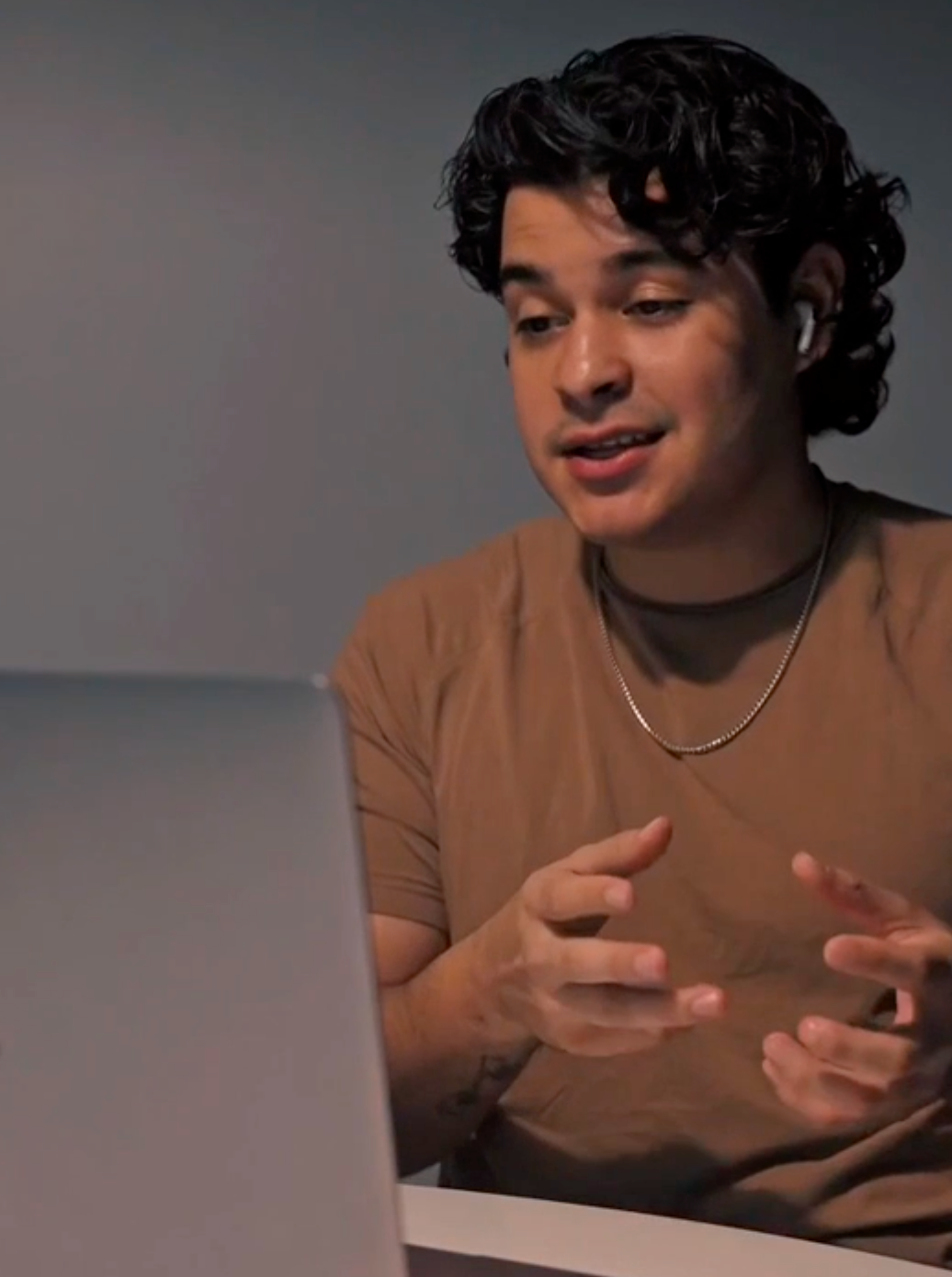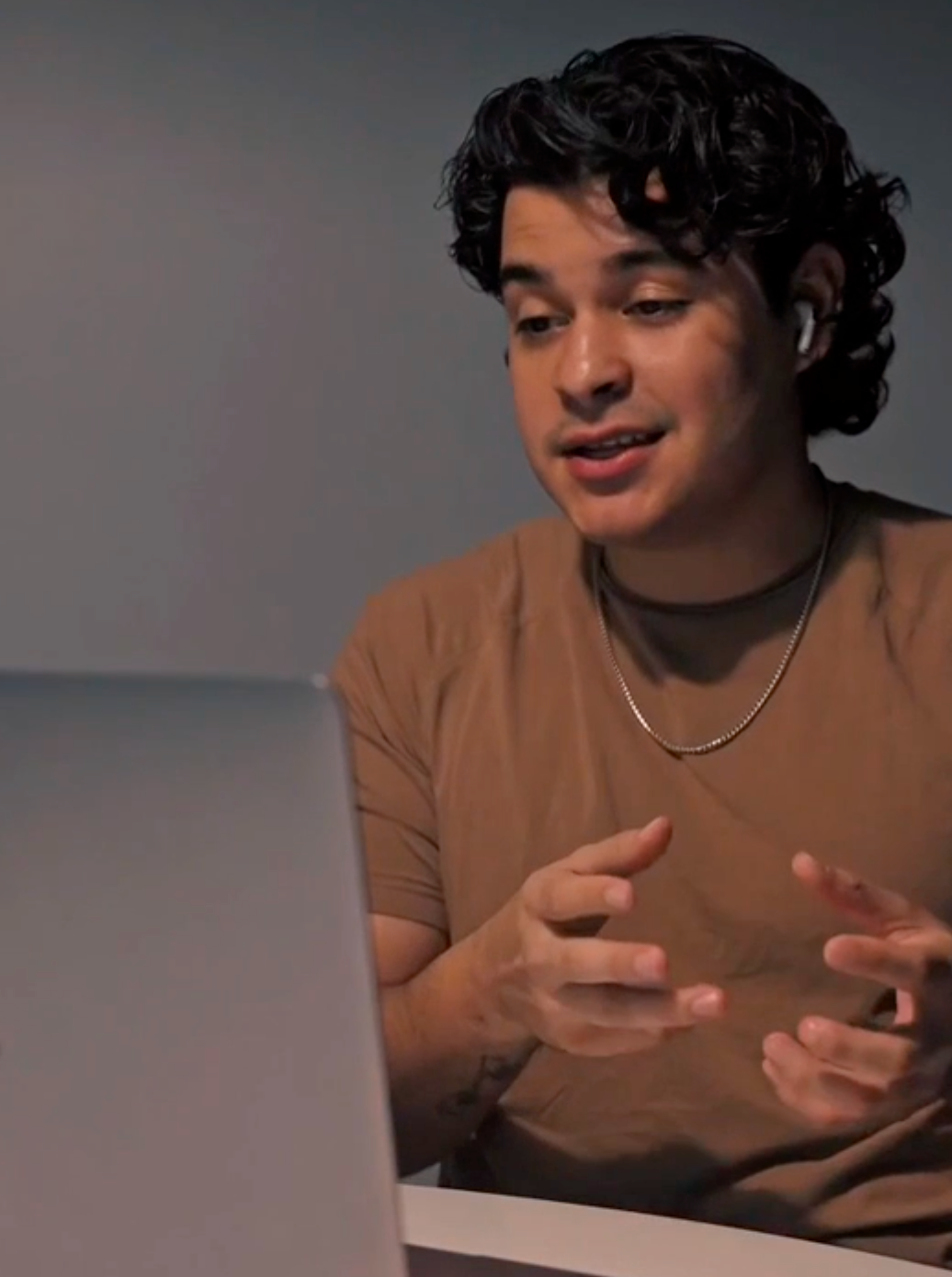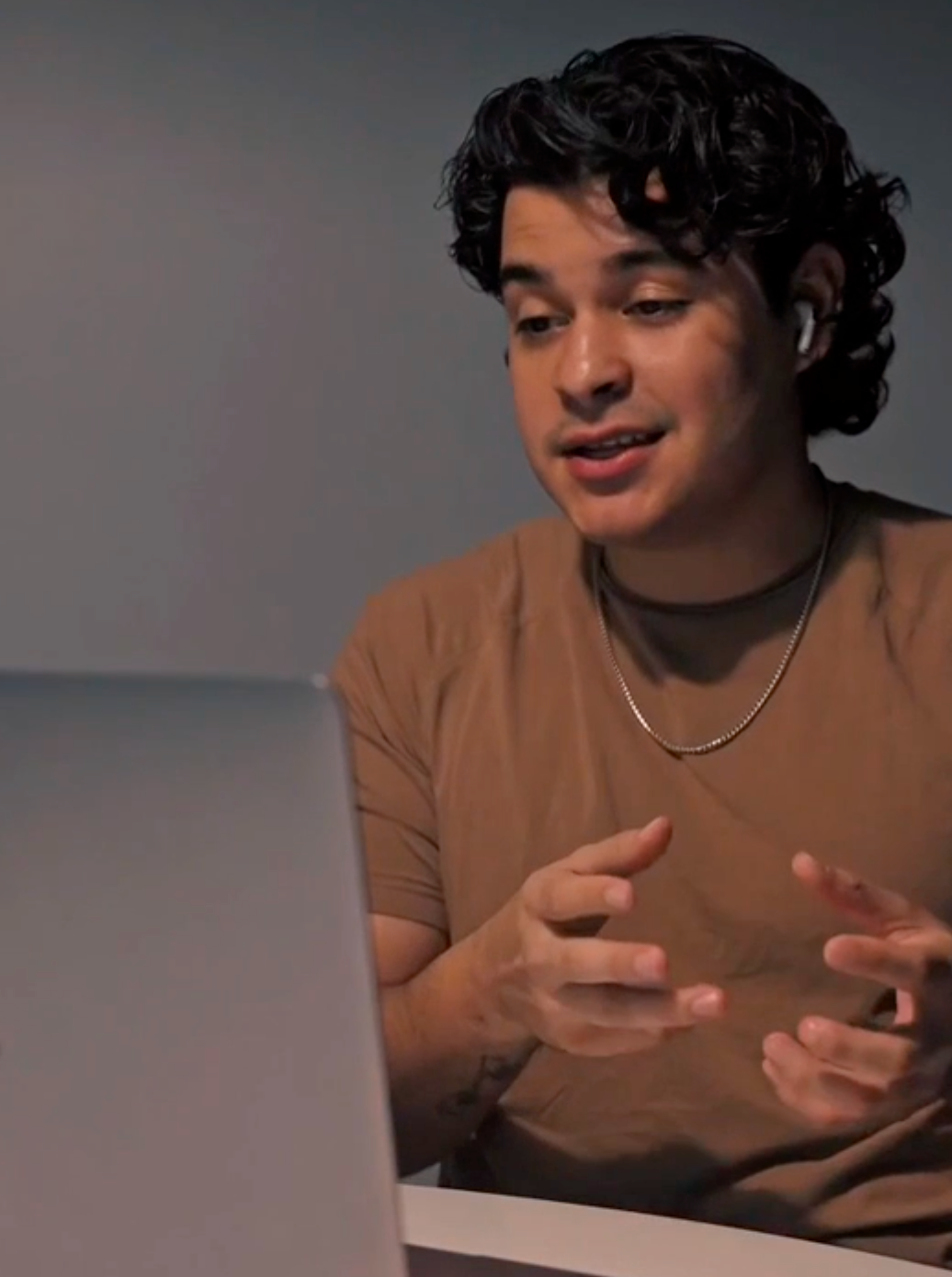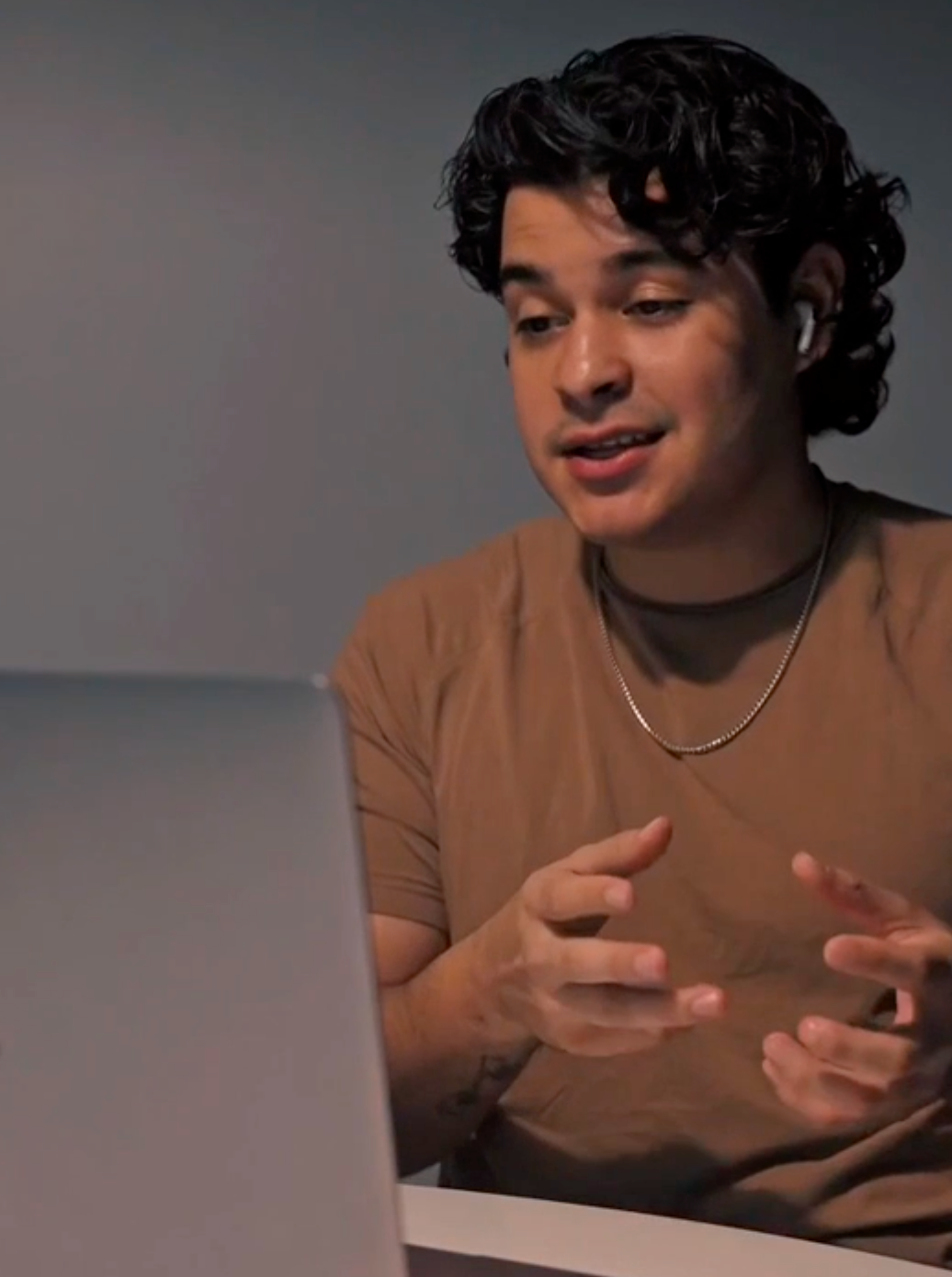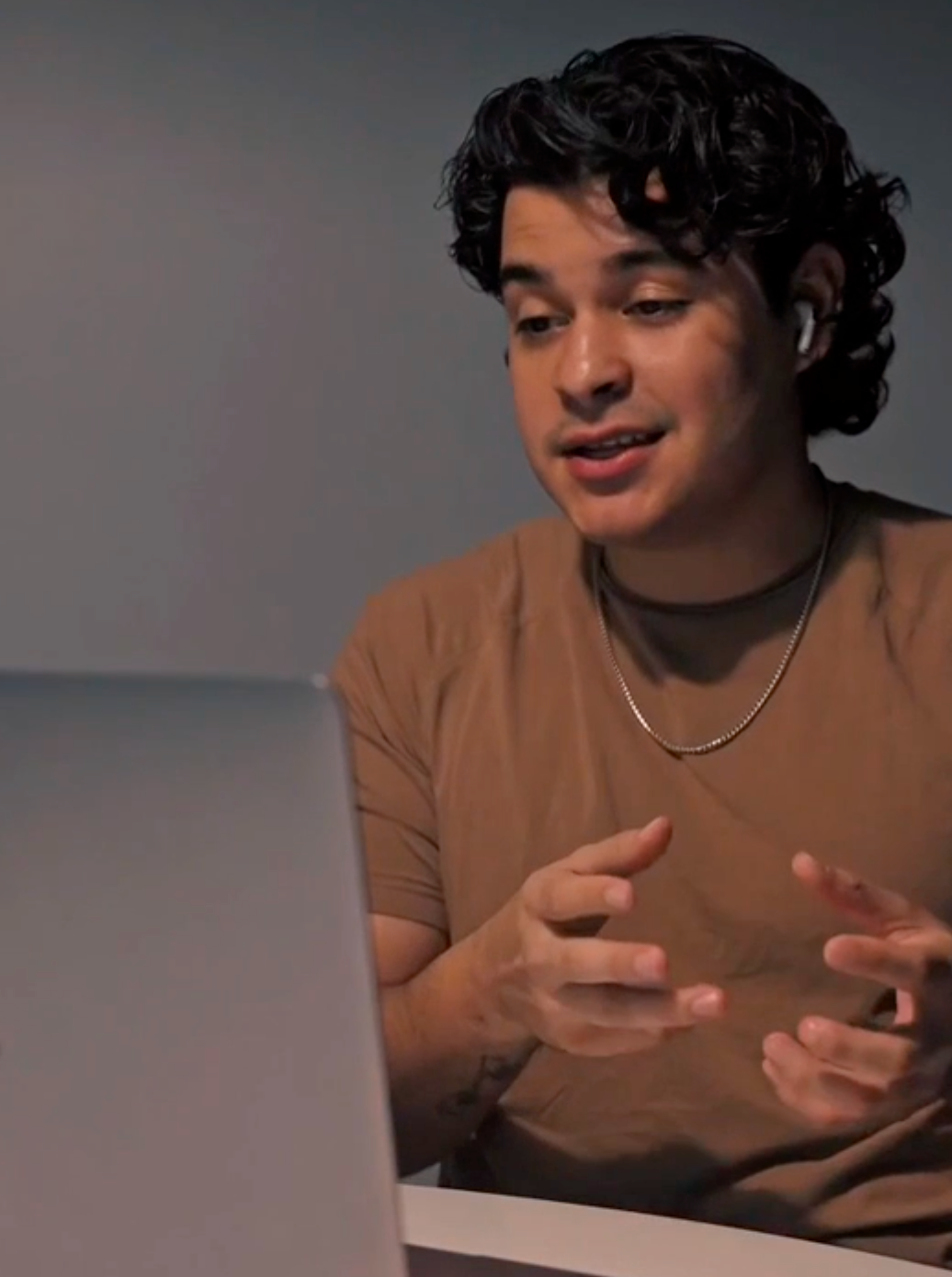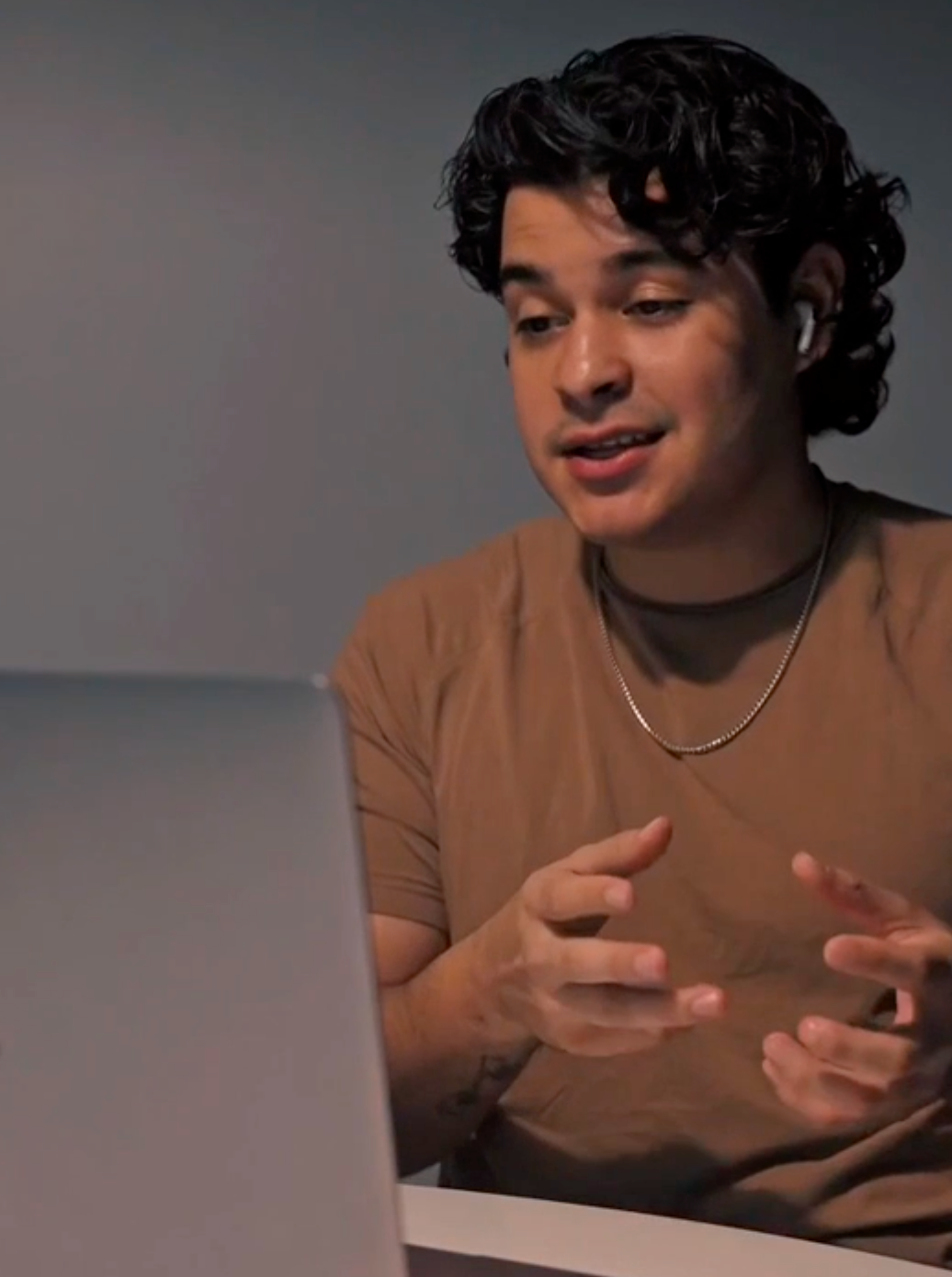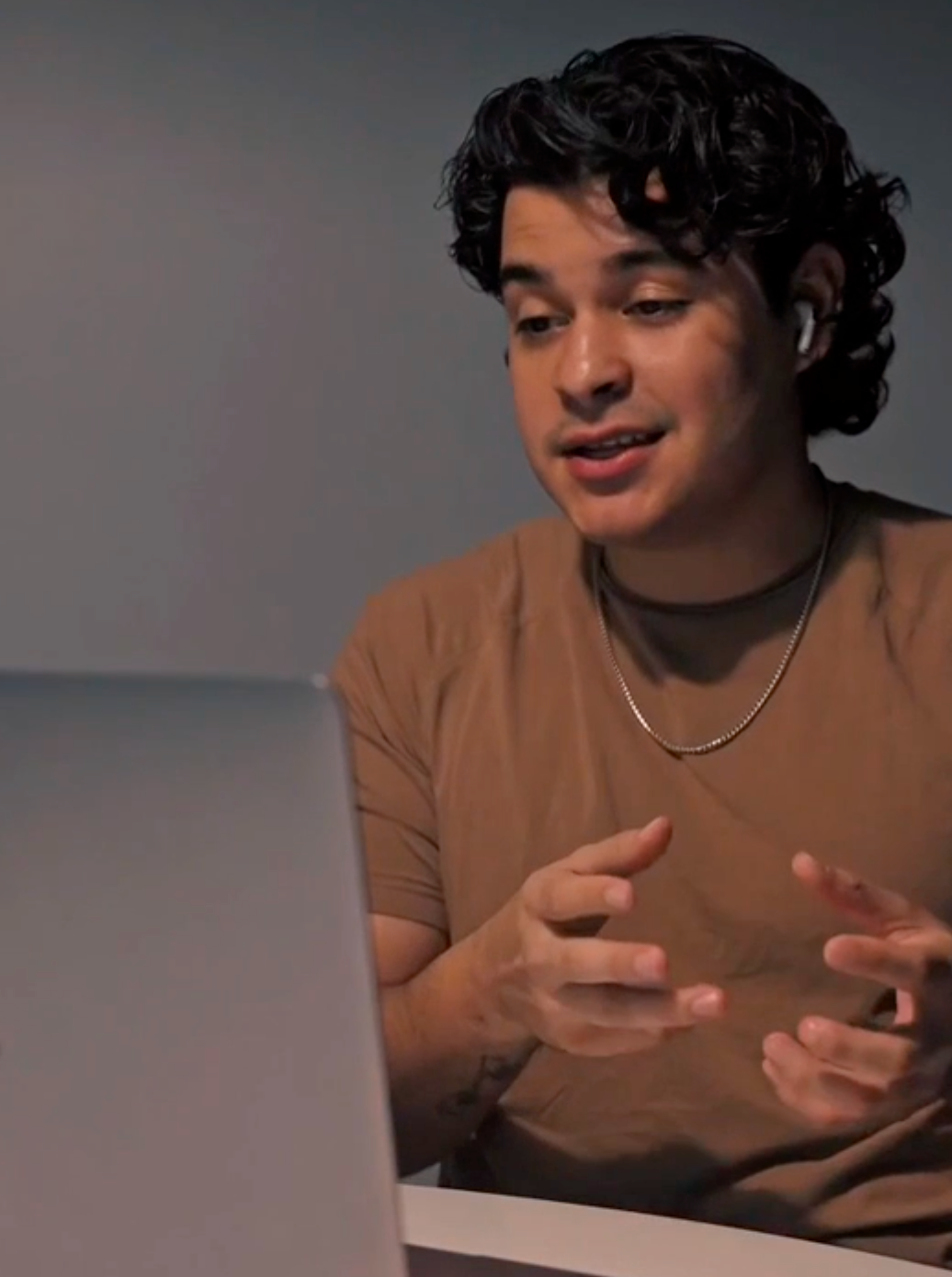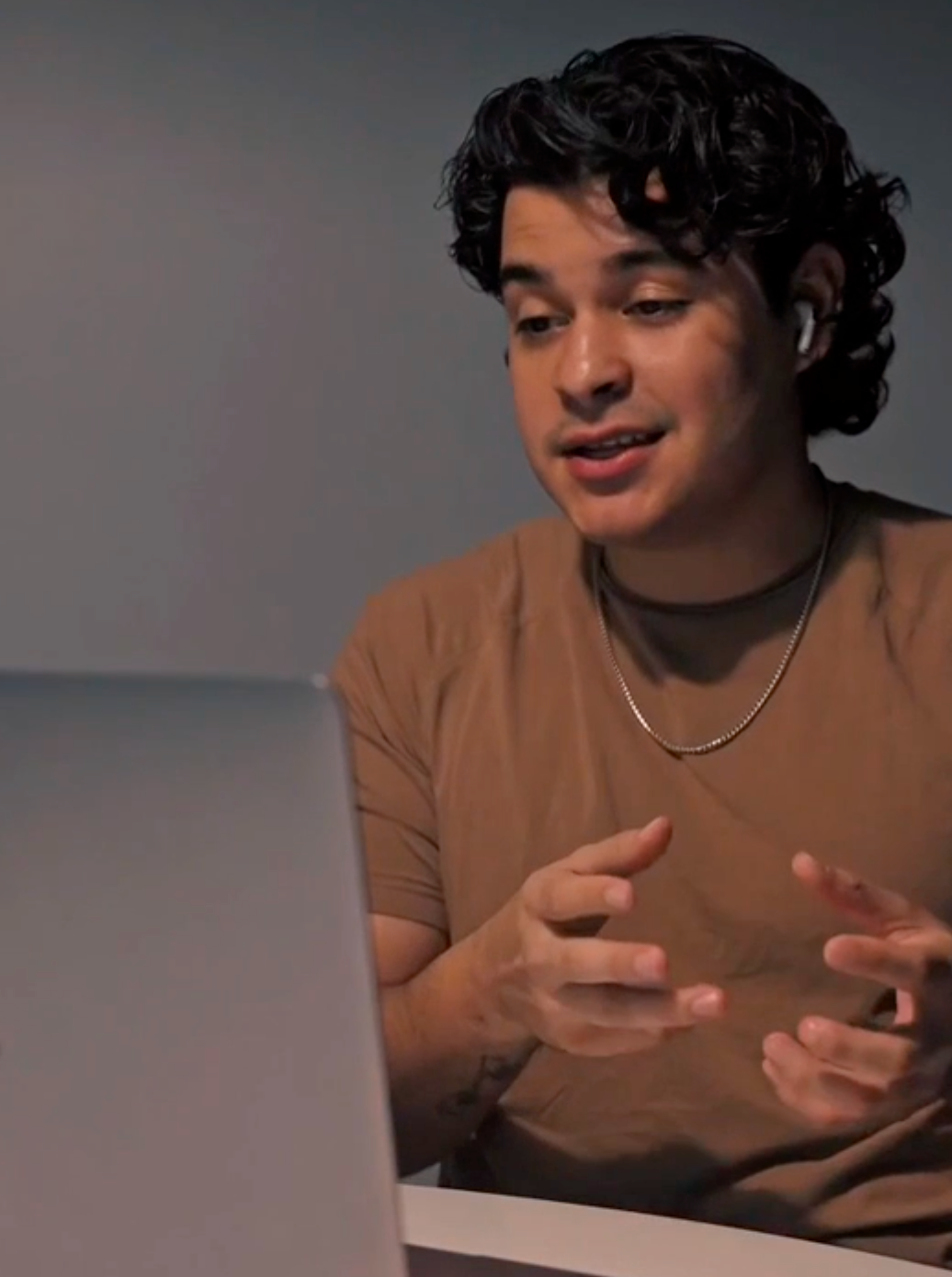How Status Lights Boost Productivity
Patrice Empeigne |
























































































































The Blynclight Mini is a sleek status light designed for non-cubicle work environments. The Blynclight Mini mounts easily onto laptops and monitors and provides all the features of the Blynclight Plus, including color-coded status lights and a speaker for audio alerts.
Blynclight Mini syncs with the communication platform using and displays whether you are available, on a call, away, or doing focused work. Audio alerts can signal incoming calls and messages – making your work just a little easier.
* Displays status from Microsoft Teams, Skype for Business/Lync, Cisco Jabber, Slack, Zoom, RingCentral, Genesys PureCloud, Cisco Finesse, CounterPath Bria, Circuit by Unify or controlled manually.
* Flashes/Rings on Incoming Calls
* Flashes/Beeps on Incoming Instant Messages
* Adjustable Brightness Control
* Select from 14 MP3 Ring and Message tones
* Adjustable Volume Control.
* Detachable mount design. Non-magnetic for safe PC use.

Blynclight Mini is backordered and will ship as soon as it is back in stock.